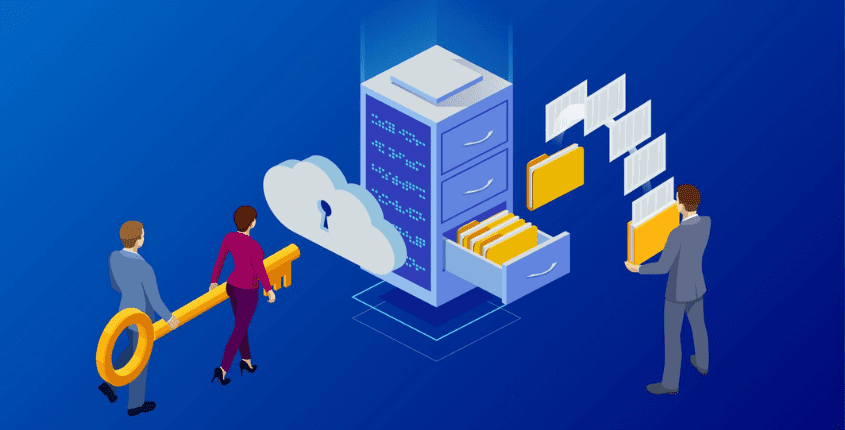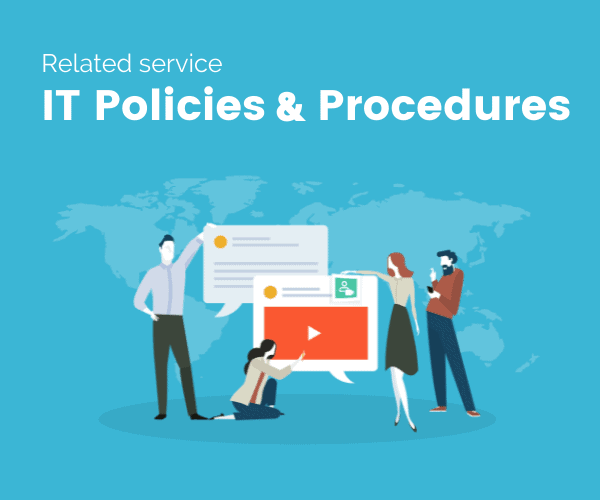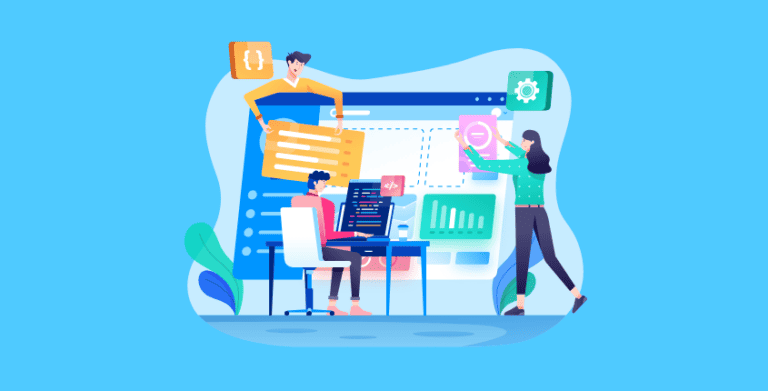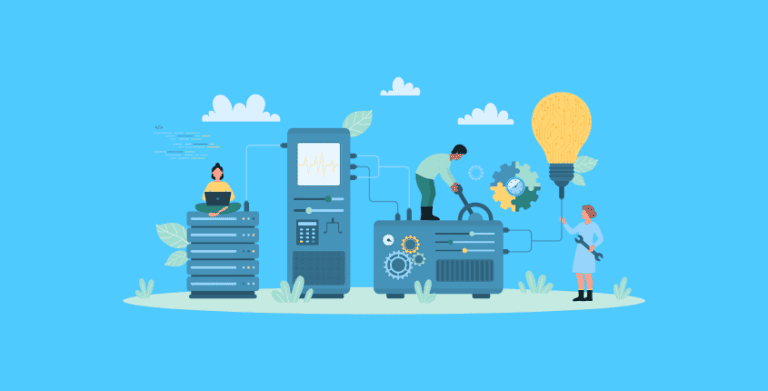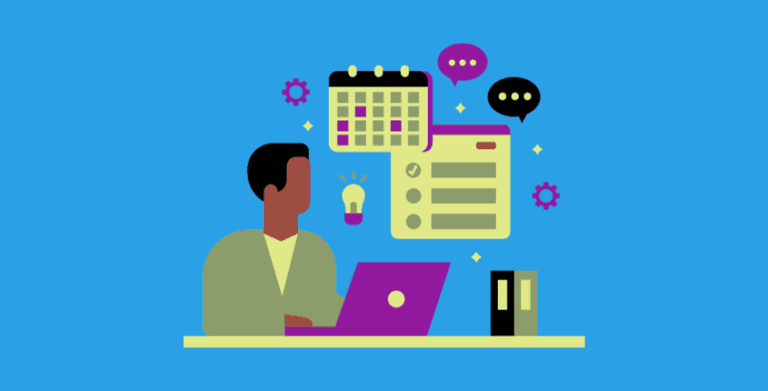How, When, and Where to Archive Files
The volume of business data has grown exponentially over the years. As a result, many businesses are facing out-of-control growth of their computer files, which can create significant business challenges:
- Running out of data storage space
- Slowed network performance
- And the big one – employees having difficulty finding the right files, which can result in errors, lost time, and lots of frustration
More data storage?
Buying more storage space is probably the easiest solution, but the problem with that is that you’re only delaying dealing with the core issue. When you have too many obsolete files, eventually they will start to impeded day-to-day productivity.
Deleting files
An obvious first step is to delete files you no longer need. All those V1, V2, and final-final drafts can probably be safely deleted. There are multiple tools you can use to identify duplicate documents and images. However, this process cannot be easily delegated to IT. Permanent deletion of files really needs to be done by the file owners. No one knows what’s important to you except you. Once you’ve gotten rid of the files you can, the next step is to think about file archiving.
Files you can’t delete
Many files can’t be deleted for a variety of reasons:
- You don’t know what they are and don’t have time to go through them
- They must be kept for tax or legal reasons
- You need the files to reference later
In that case, your best bet is to archive files.
What is file archiving?
File archiving is a way of keeping files in a separate location so you can access them, but not as easily. In real life, you might move paper files to an attic or storage facility. Electronic files can be stored in the cloud or on a physical storage device (which could be anything from a networked server to an external hard drive to a USB thumb drive.)
Where should you store archived files?
Where to store archived files depends primarily on three things:
- How often you think you might need to access the files
- How urgently you’ll need access
- How expensive your storage options are, based on your needs
Here in Michigan, people frequently store their boats for the winter. Many boat owners don’t mind driving several hours if they can save significant money on storage costs because they’ll only have to make the trek twice a year. Seasonal items might be stored in an attic or nearby storage facility. Items for guests might be housed in a spare room or closet. Data storage options have similar tradeoffs.
Archived data can be stored on hardware devices or in the cloud. If data is stored on a local external hard drive, someone must fetch the drive and plug it into a computer any time the data needs to be accessed. For cloud data storage, it’s important to consider how quickly you need access. We can move the data to AWS S3 Glacier, which has cheaper storage costs than AWS S3, but the data is more expensive to restore, and the restoration process takes longer (measured in hours).
Data storage redundancy
We believe that all files worth keeping should be backed up to more than one location. When you consider your backup and recovery plan for archived files, think about how many copies you need. Keeping with backup best practices, be sure some of the backups and stored off-site.
Creating IT policies and procedures for archiving and retrieving files
Part of your IT policies and procedures manual should include your file archiving policies:
- When are files archived? At project completion? At year-end?
- Who is responsible for file archiving?
- Who is responsible for retrieving files? When? Do you have documented procedures in place?
- What is your file backup and restoration testing process?
- When can files be permanently deleted?
Next steps
Get started by taking an inventory of your electronic files and deleting any that you no longer need. Talk to your attorney and/or accountant about record retention requirements. Then, when you’re ready to setup a file archiving process, please reach out. We’d be happy to help.
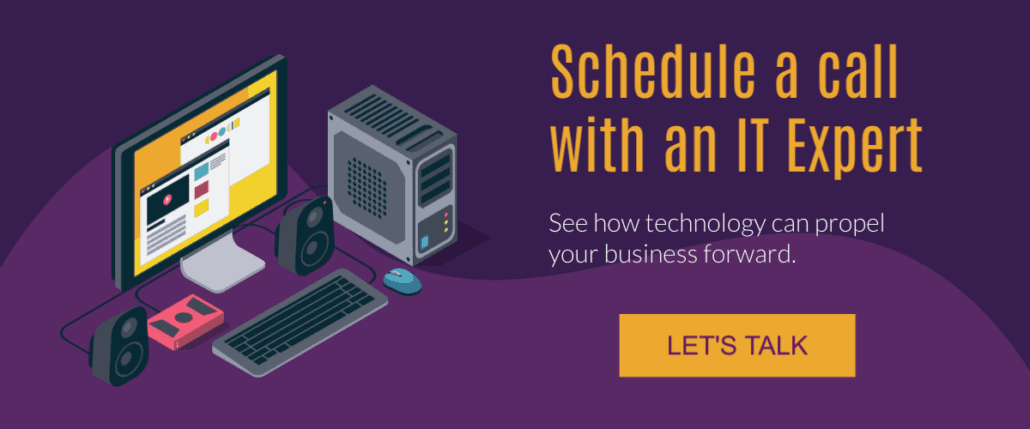
Frequently Asked Questions
When should you archive files?
When a customer is no longer active, it is smart to archive their files. This way they aren’t in the main stream processes, but you can access them if needed.
Where do you archive files?
Archived data can be stored on hardware devices or in the cloud. It depends on if you want to have quick access to it or not.
How do I open my archived files?
You will need to go back to whatever data source you have your archived files stored in to open them.