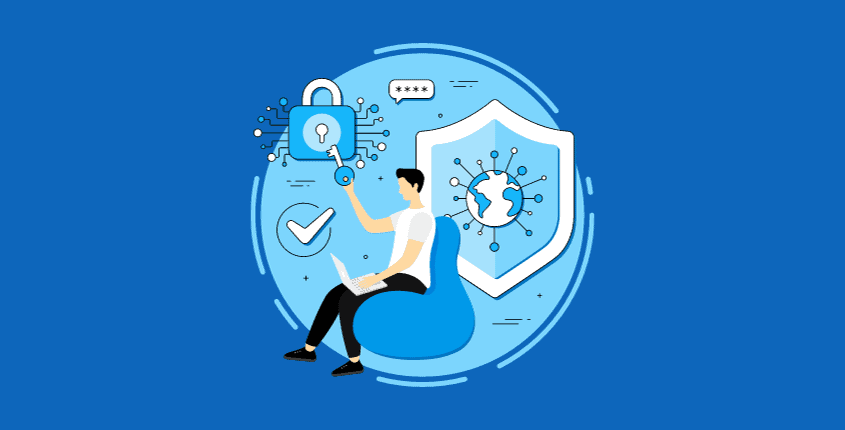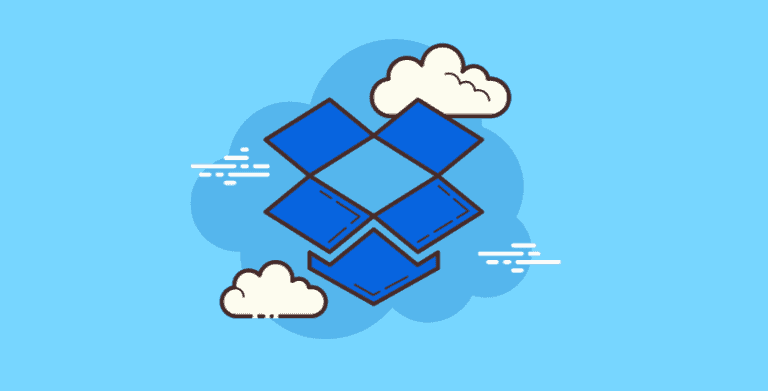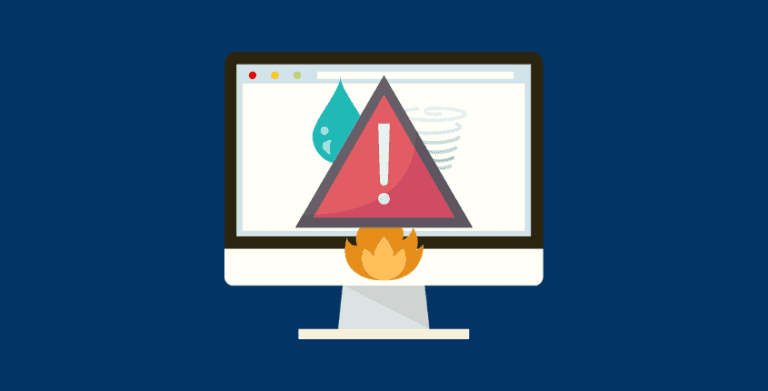How to setup a small business VPN
Will ISPs sell your data?
Last week Congress voted to allow ISPs to sell your data. This news has people in a panic, concerned about what the ISPs can or will share. Some sites, like Motherboard, predict a data pilfering free-for-all, proposing that information shared may include:
“Financial and medical information. Social security numbers. Web browsing history. Mobile app usage. Even the content of your emails and online chats.”
Other sites give us some reassurances that ISPs would show more restraint and that this rule change was only created to enforce consistency. Wired magazine’s article, “Big Cable’s Case for Selling Your Data Doesn’t Hold Up” argues that you get what you pay for. Just as Facebook and Google offer free services, but “FREE” comes at the expense of being able to collect information and use it to serve up targeted advertising. While this measure is flawed, creating consistency and clarity of the FCC rules would actually be a good idea.
In response to this ruling, Minnesota has already voted to pass internet privacy protections and other states will likely follow suit.
Don’t panic. But take data security precautions.
As a consumer, you’ll of course want to protect your personal devices. But be cautious. Reports show that up to 38% of Android VPNs on the Google Play store are plagued with malware. According to the Hackread article, the 10 worst VPNS are:
- OkVPN
- EasyVPN
- SuperVPN
- Betternet
- CrossVPN
- Archie VPN
- HatVPN
- sFly Network Booster
- One Click VPN
- Fast Secure Payment
Businesses need to take even greater data security precautions.
Businesses have all the same concerns as consumers, PLUS more. Leaking information could reveal:
- Trade secrets
- Pricing information
- Client email addresses and private information
- and much more!
That’s why many larger businesses (especially those in finance, health and other industries with compliance regulations) insist that remote employees exclusively connect through a VPN.
What is a VPN?
VPN stands for Virtual Private Network. Basically this technology allows users who are on a public WIFI to create a secure, direct connection between the remote device and the main office server. Think of it like a tunnel, where all of the data that travels through this tunnel is encrypted. No one, except the VPN server IT administrators can see this data, not even your ISP.
How to setup a Small Business VPN
For small businesses, VPNs are frequently setup using software. Larger businesses often use VPN hardware that comes with additional functionality for data load balancing and a hardware firewall. Whichever you decide – VPN software or VPN hardware – you’ll want to ensure you do all the steps to set up your VPN correctly. Setup is critical, and when done incorrectly will compromise the entire point of having a VPN.
Popular small business VPN software programs include:
· Windows Server comes with built-in VPN software.
· Vyprvpn
· Hamachi VPN [AM8]
· OpenVPN
All of these VPN software programs are well vetted. Which VPN solution is right for you? Well…that depends – on your IT environment, the number of users you plan to have on the system and the level of security you want to achieve. If you’d like our advice and are interested in having a professional IT team set your VPN up for you, please schedule a free 30-minute call with one of our technical specialists.