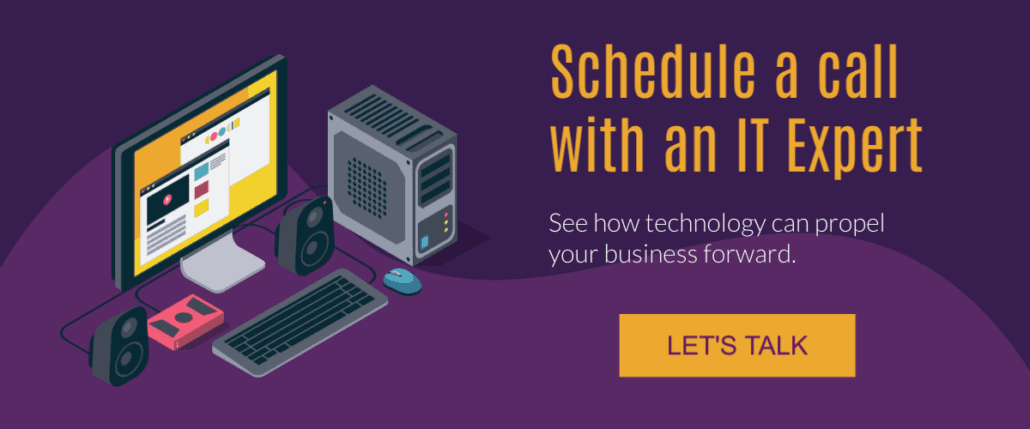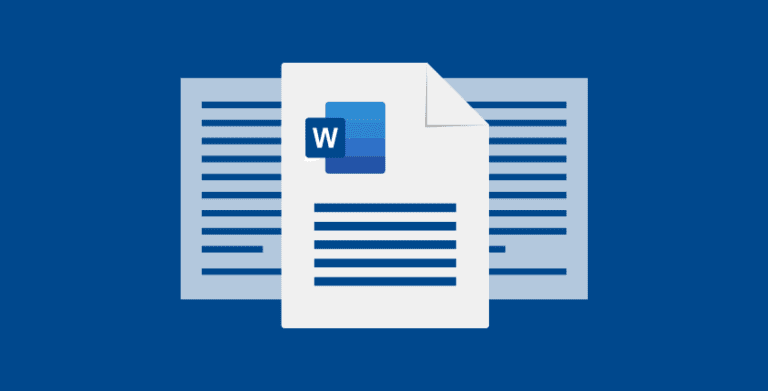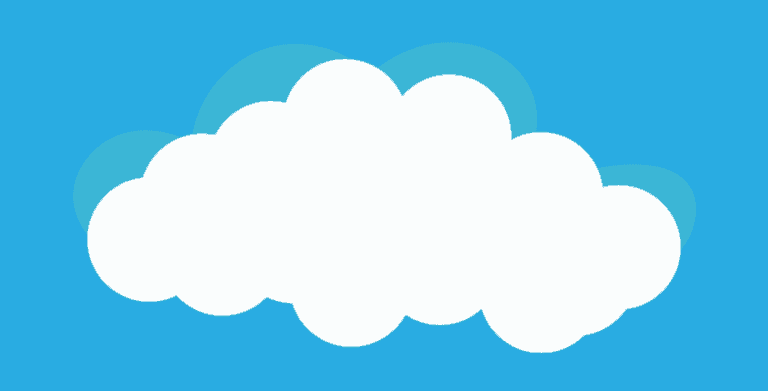6 Ways to Handle Email Spam & Junk in Outlook
This post is part of our Mastering Microsoft 365 series
Filtering out email spam messages and sorting through newsletters can be a huge waste of time. Plus, unsolicited emails may also be a security threat, potentially exposing you to malware and phishing schemes. So how do you keep your inbox relatively spam-and-junk free?
1. Don’t give out your primary email address
For many of us, this ship has sailed and without a time machine (or starting over), our email is already out there. But a key strategy for many people is to have an email (or email alias) that is only given out to clients.
For example, on your website you may have an email address like info@ or hello@yourcompany.com. These email addresses are often scraped and sold, and sometimes, people will just guess what an email might be. These emails can be easily filtered out and separated from the emails that come directly to you by name.
You can use an email alias (or separate email mailbox) that is ONLY given to clients. You can even use Microsoft’s email+ feature if you want. So for example, your “private email” could be something like chris+client@yourcompany.com or just chris@yourcompany.com. Then for newsletter subscriptions, you could use an email like chris+news@yourcompany.com or just news@yourcompany.com.
2. Use the focused email inbox and email filters
We covered this topic in more detail in our last post, but Microsoft Outlook’s Focused Inbox feature can save you a lot of time weeding through unimportant emails.
3. Report Junk email
Microsoft will automatically send suspicious emails to the junk folder, but you can help Outlook learn which emails are junk or spam by reporting them. To access the “junk folder” options, right click on any message and look towards the bottom of the list.
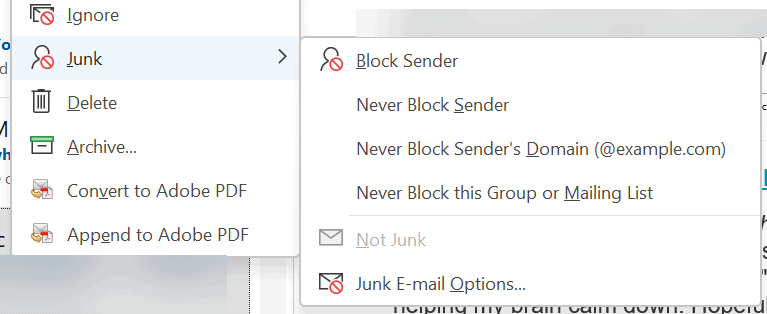
You can also change the sensitivity of the junk detection filter. If you receive a lot of unwanted unsolicited emails, you may want to set your junk protection level to high. On the other hand, if your job depends on getting emails from unknown contacts, you may want to change the setting to low or no automatic filtering.
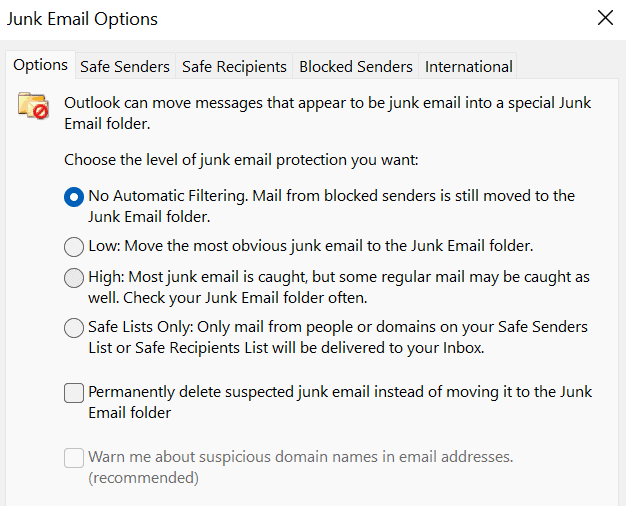
4. Block senders
Blocking senders or sender domains will keep specific email addresses out of your inbox for good. These emails will be automatically moved to the junk folder. However, be aware that the sneakiest of spammers will keep changing the emails they use to circumvent this method of blocking them.
5. Add emails to your Safe Senders list
Adding emails to your safe senders list and people to your contact list will help their emails stay out of the junk folder. If an email gets accidentally routed to your junk mail folder, by clicking on the top bar of the email, you can quickly move it into your inbox.
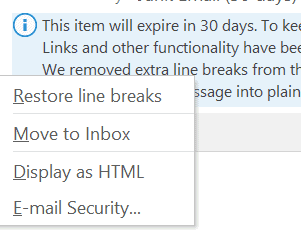
6. Unsubscribe
If your inbox is overflowing with marketing emails, take some time to unsubscribe from newsletters you’re not consistently reading.
Some people use services like Unroll.me to bundle multiple marketing and store emails into one email notification.
Winning the war on email spam
While you won’t be able to ever eliminate spam completely, following these steps on a consistent basis will cut down your workload significantly.
Considering Microsoft 365?
If you’re not yet using Microsoft 365, we have services available to help clients:
- Select the appropriate Microsoft 365 licensing plan
- Get setup with the right security permissions
- Migrate your emails and files from other systems
- Provide ongoing Microsoft 365 technical support
If you want to explore your options, please reach out to our team via email at support@eclipse-online.com or by calling 1-586-263-1775.
Frequently Asked Questions
How do I stop junk mail?
There are a number of ways you can lessen the email spam in your inbox.
1. Report junk and email spam
2. Don’t give out your primary email address
3. Unsubscribe
4. Block senders
5. Utilize your safe senders list
6. Using email filters
How are spammers getting my email?
If you are posting your email address online publicly, there’s a good chance a spammer will find it. Spammers will crawl the web looking for the @ sign and harvest email addresses that way.
Should I delete or block spam emails?
If you see an email that is clearly spam, don’t open it. Delete the email without opening it or downloading anything! You can also mark the email as spam to deter future emails from that sender.