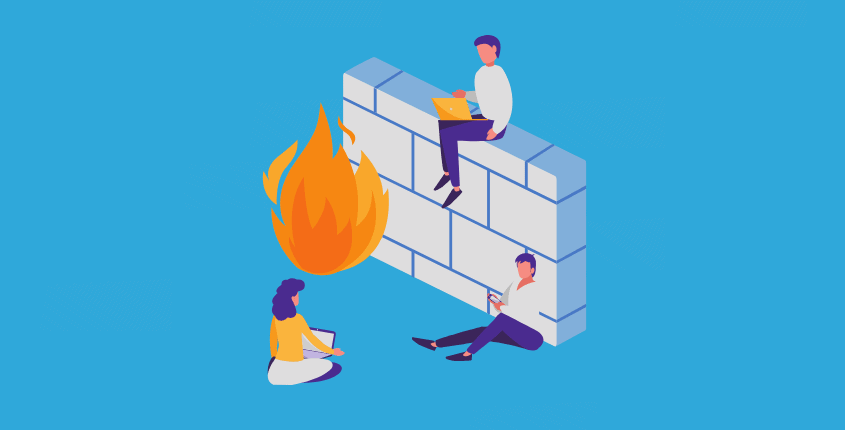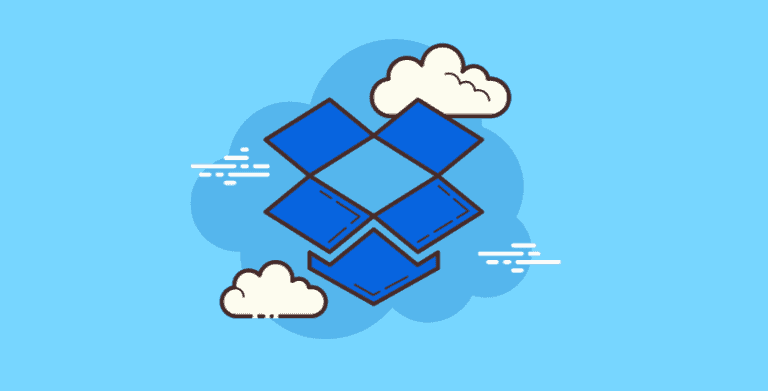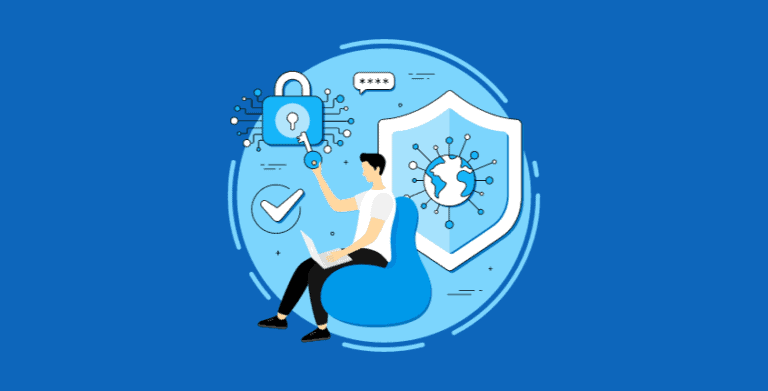Business Firewalls: How to Protect Your Computer Network
With all the news about data security breaches and malware attacks, businesses are finally starting to take network security more seriously… as they should!
Downtime and data loss can have a devastating impact on a business. Small businesses are not immune from criminals with malicious intent. In fact, 43% of cyberattacks target small businesses because they know they’re more likely to be unprotected.
Protect Your Computer Network
Small business data security is becoming increasingly important. We’ve already covered the importance of tested backup and recovery procedures, two-factor authentication and good password protocols, so let’s turn our attention to business firewalls.
Business firewalls are a critical component of network security, but they don’t seem to be well understood. We get lots of questions from clients, like:
- What is a firewall? How do they work?
- Do we need one? Do we already have one?
- Is firewall software, hardware or both?
- What’s the best business firewall for our company size or industry?
The basics: What is a computer firewall?
A firewall is a filter between your internal computer / network and the Internet. A firewall stops unauthorized access by closely monitoring network traffic. Security rules define the activities and sources that are allowed and blocked.
A firewall can be hardware, software or both.
Business Firewalls vs. Personal Computer Firewalls
Windows 10 comes with an excellent built-in firewall. Microsoft system administrators can create group policies to manage individual computer firewall settings. However, when a business has an internal computer network and servers, they’ll also need a business firewall.
We’ve worked with various vendors, but when it’s up to us, we recommend WatchGuard Firewalls for a few reasons:
- WatchGuard is well-known, reliable and reasonably priced.
- Security rules and settings are all kept in one place.
- Their solutions scale to meet client needs and budgets
- Our team has expertise with WatchGuard solutions.
Firewall Security Rules
Your business users need to communicate easily and safely with the outside world. Firewalls can manage inbound traffic or outbound traffic, or both. We believe it is best practice to keep all security rules all in one place when possible.
Inbound firewall rules protect your business from external cyber security threats. It scans network traffic to protect against:
- Malware (viruses, phishing, ransomware)
- Denial of Service (DoS) attacks that attempt to overwhelm system resources
- Disallowed connections
Security rules can be set to allow or block specific ports, services and IP addresses. Some companies geo-fence their network, disallowing all traffic from countries like Russia and China.
Outbound firewall rules are less common, but can be used to:
- Lock down sensitive data
- Protect from malicious activity by internal users
- Bar employees from visiting inappropriate sites while at work
Certain applications like Microsoft Active Directory have their own version of filtering that can be used for specialized functions like content filtering of email.
NOTE: If you are unfamiliar with firewall security rules, this is NOT an area to become a do-it-yourself IT professional. Firewalls are not plug-and-play devices, and improper setup can either thwart employee productivity or worse, leave the cybersecurity door wide open, while giving users a false sense of security.
Firewalls and Anti-Virus Software
Having a firewall in place does not remove the need for anti-virus software. Anti-virus software adds another level of protection, monitoring individual files. Think of the firewall as the walls of your office building, and anti-virus software as security guards roaming through the building.
Firewalls and VPN Access
VPN stands for Virtual Private Network. VPNs are primarily used to allow remote employees and contractors to securely access the internal computer network. They can also be used to protect your privacy online. The VPN acts like a tunnel that encrypts communications as they’re sent back and forth. Learn more about how to setup a small business VPN and how to allow secure remote access for employees.
Firewalls and Cybersecurity
Business firewalls are part of an overall cybersecurity plan. We put together a self-assessment that will enable you to see areas of risk. If you are looking for new IT Services Provider, please reach out for a free IT consultation.
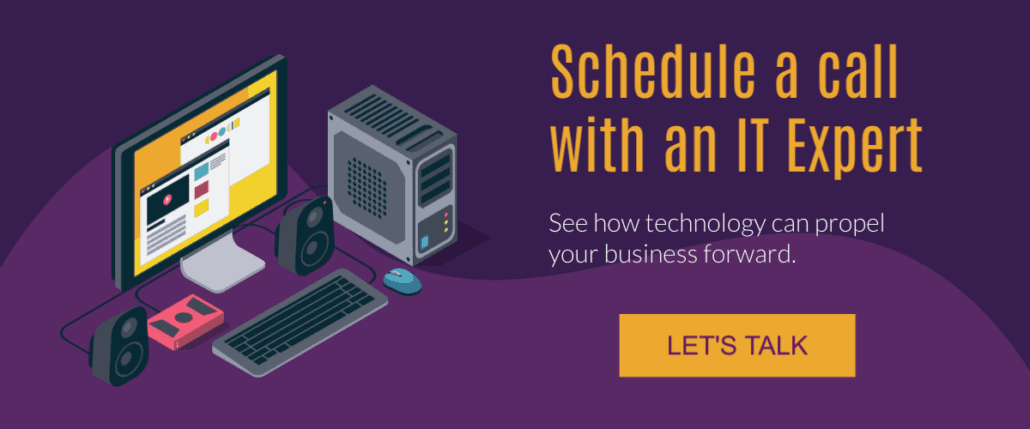
Frequently Asked Questions
What is a firewall?
A firewall is a filter between your internal computer / network and the Internet. A firewall stops unauthorized access by closely monitoring network traffic. Security rules define the activities and sources that are allowed and blocked.
Do I need a business firewall?
Windows comes with an excellent built-in firewall. Microsoft system administrators can create group policies to manage individual computer firewall settings. However, when a business has an internal computer network and servers, they’ll also need a business firewall.
Do I need a firewall and anti-virus?
Having a firewall in place does not remove the need for anti-virus software. Anti-virus software adds another level of protection, monitoring individual files. Think of the firewall as the walls of your office building, and anti-virus software as security guards roaming through the building.